My Personal Tech Stack
🧰 My Personal Tech Stack: Tools That Power My Day
As someone who works primarily in a Microsoft environment but lives on a Mac, I’ve built a unique blend of tools that help me stay productive, solve problems, and get the most out of my workday. While I’m always experimenting, this post outlines the core stack I rely on day-to-day. Think of it as my personal tech stack—not just for coding, but for thinking, planning, communicating, and automating.
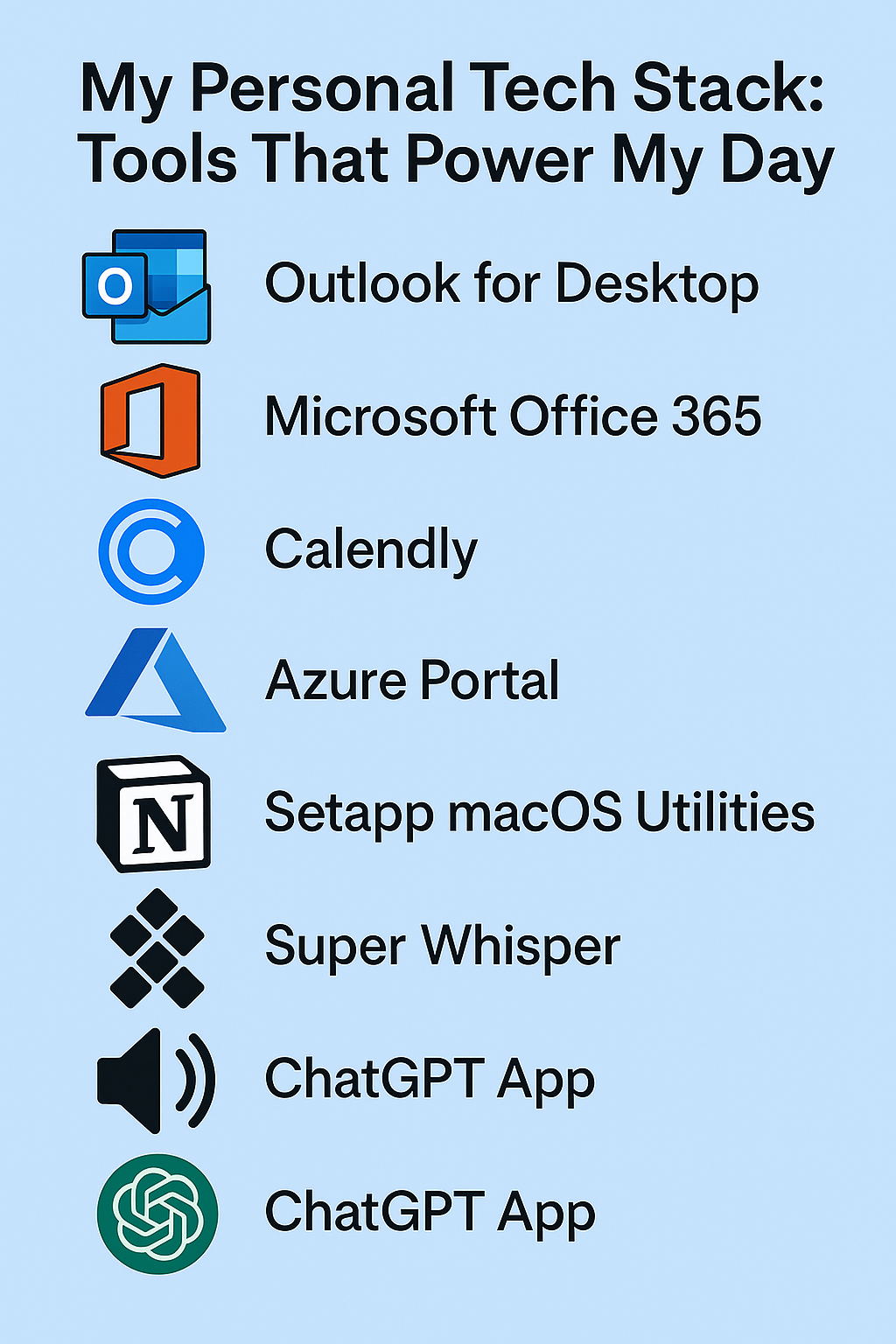
🧠 Productivity & Communication
- 📧 Outlook for Desktop – My central hub for communication and scheduling within the Microsoft 365 ecosystem.
- 📂 Microsoft Office 365 – Word, Excel, PowerPoint and beyond; still the backbone of most of my documentation and collaboration.
- 🗣️ Microsoft Teams – For both internal and external meetings and real-time collaboration.
- 📅 Calendly – My go-to calendar booking system. I rely on it to eliminate “calendar bingo” and streamline meeting scheduling.
- 🤖 Microsoft Copilot (Future Use) – I’m interested in integrating Copilot into my workflow as the tools mature and become more useful for my day-to-day context.
☁️ Cloud & Infrastructure
- 🌐 Azure Portal – Where most of my hands-on work happens, managing cloud infrastructure and resources.
- 🧪 Azure CLI – My preferred way to interact with Azure services programmatically and efficiently.
- 🔧 Salesforce CLI – Occasionally used for integrations and automations tied to Salesforce environments.
📚 Personal Knowledge Management (PKM)
- 🧾 Notion – Most of my personal documents and notes live in Notion. I’m especially interested in expanding how I use it for Personal Knowledge Management—building systems to capture, organize, and grow ideas over time.
🛠️ macOS Utilities (via Setapp)
Setapp is a subscription-based service offering access to a curated library of macOS and iOS applications for a fixed monthly fee. It provides users with full access to all apps within the subscription, unlike the App Store’s pay-per-app model. Essentially, Setapp is a “Netflix for apps,” allowing users to access a wide range of tools without individual purchases.
Here are the Setapp tools I use every day:
- 📋 Paste – A clipboard manager that gives me searchable history of everything I’ve copied.
- 📸 ClearShot X – Clean, annotated screenshots with a polished workflow.
- ⏰ InYourFace – Fullscreen calendar alerts that are impossible to miss—ideal for staying punctual.
🎙️ Transcription & AI Tools
- 🧠 Super Whisper – A recent addition to my stack for high-quality, on-device audio transcription using Whisper by OpenAI.
- 💬 ChatGPT App – Used for both idea generation and voice-to-text transcription.
- 🤓 Cursor AI – A developer-focused AI tool that I use primarily for coding help and lightweight transcription tasks.
🧪 Tools I’m Currently Exploring
These are tools I’m experimenting with that show promise, even if they haven’t earned a permanent spot in my daily flow just yet:
- 🔁 n8n – A low-code workflow automation tool I’m exploring for building integrations between the services I use.
- 🐳 Docker – I’ve started experimenting with containerization for some lightweight virtualization needs.
✍️ Final Thoughts
This stack reflects how I think, work, and solve problems each day. I’m always refining the tools I use, but this mix of Microsoft, cloud, and macOS utilities keeps me productive and helps me focus on what matters. Whether it’s automating something with the CLI or capturing ideas with ChatGPT, these tools support how I get work done.
💡 Got a recommendation? Or want to swap tool ideas? I’d love to hear what’s in your stack.
📬 Feel free to reach out to me on Bluesky: adam@askdam.cloud
